Posts
Sanitizing application text fields
- Get link
- X
- Other Apps
Sanitizing application text fields to prevent SQL injections and vulnerabilities involves several best practices. Use Parameterized Queries or Prepared Statements: Instead of directly concatenating user input into SQL queries, use parameterized queries or prepared statements provided by your programming language's database API. These methods separate the SQL query logic from the user input, making it impossible for an attacker to inject malicious SQL code. Input Validation: Validate all user input to ensure it adheres to expected formats and ranges. Reject input that contains unexpected characters or patterns that could be indicative of SQL injection attempts. Use Whitelisting: Instead of blacklisting specific characters or patterns, consider whitelisting allowed characters and formats for input fields. This approach is generally safer as it explicitly defines what is acceptable rather than attempting to identify and filter out malicious input. Escape Special Charac...
PDF files can be Malware.
- Get link
- X
- Other Apps
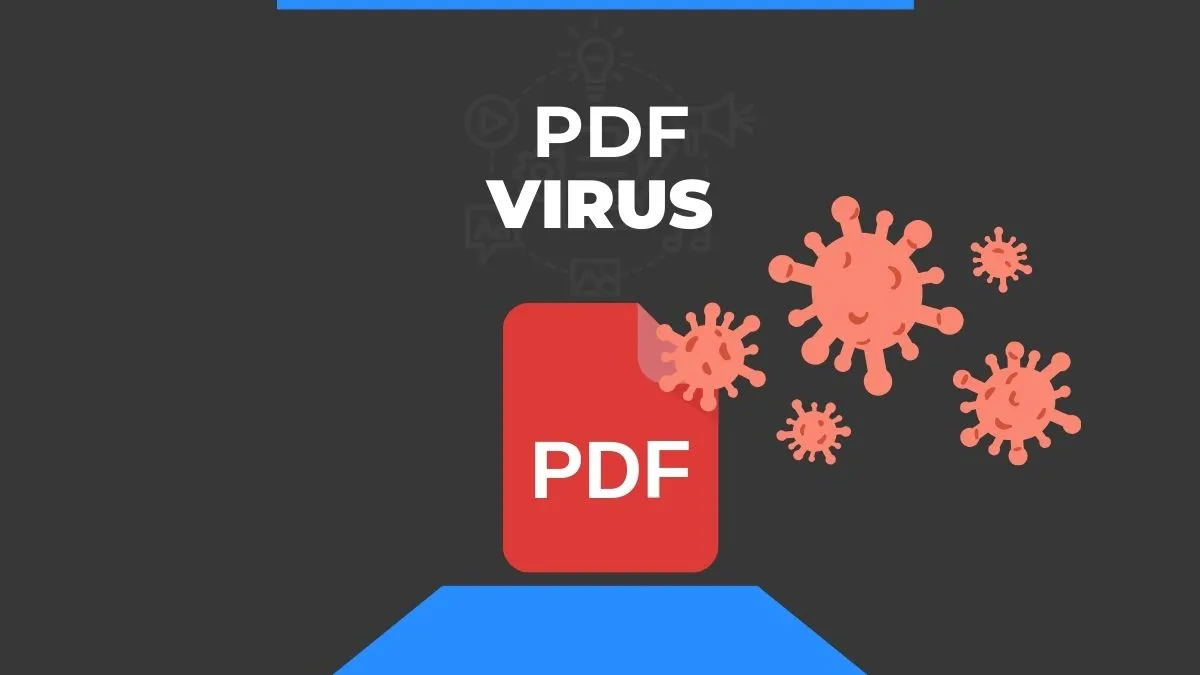
PDF files may contain malware. While PDF files are typically regarded as secure, they can be used to distribute dangerous content such as viruses, trojans, and other sorts of malware. This can happen through a variety of methods, including embedded scripts, links to malicious websites, and exploiting weaknesses in PDF reader software. To limit the danger of encountering malware via PDF files, it is vital to take the following precautions: Keep the software updated: Make sure your PDF reader software is up to date with the most recent security updates. Malware can exploit vulnerabilities in older versions. Be wary about email attachments: Do not open PDF attachments from unfamiliar or dubious sources, especially if you didn't expect them. Malicious actors frequently employ email attachments as a delivery technique. malware. Use reputable sources: When downloading PDF files from the internet, only use reputable sources. Avoid downloading files from untrusted websites or sour...
What Is TOR Browser
- Get link
- X
- Other Apps

Tor Browser is a web browser specifically designed to protect users' privacy and anonymity on the internet. "Tor" stands for "The Onion Router," which refers to the layered encryption used to anonymize internet traffic. Tor Browser routes internet traffic through a network of servers around the world, making it difficult for anyone to trace the user's online activity. This browser is often used by journalists, activists, and individuals in countries with restricted internet access to securely browse the web. Here's how the Tor Browser works: Routing through a network of relays: When you use the Tor Browser, your internet traffic is routed through a network of volunteer-operated servers called relays. Each relay encrypts and forwards your traffic in a way that makes it extremely difficult to trace back to your originating IP address. Layered encryption: Traffic passing through the Tor network is encrypted multiple times, with each layer of encryption p...
Writing Secure JavaScript
- Get link
- X
- Other Apps
JavaScript to validate a form input securely <!DOCTYPE html > < html lang = "en" > < head > < meta charset = "UTF-8" > < meta name = "viewport" content = "width=device-width, initial-scale=1.0" > < title > Form Validation </ title > < style > .error { color : red; } </ style > </ head > < body > < form id = "myForm" onsubmit = "return validateForm()" > < label for = "username" > Username: </ label > < input type = "text" id = "username" name = "username" > < br > < span id = "usernameError" class = "error" > </ span > < br > < label for = "password" > Password: </ label > < input type = "password" id = "password" name = "password" > < br > ...