PDF files can be Malware.
PDF files may contain malware. While PDF files are typically regarded as secure, they can be used to distribute dangerous content such as viruses, trojans, and other sorts of malware. This can happen through a variety of methods, including embedded scripts, links to malicious websites, and exploiting weaknesses in PDF reader software.
To limit the danger of encountering malware via PDF files, it is vital to take the following precautions:
Keep the software updated: Make sure your PDF reader software is up to date with the most recent
security updates. Malware can exploit vulnerabilities in older versions.
Be wary about email attachments: Do not open PDF attachments from unfamiliar or dubious sources, especially if you didn't expect them. Malicious actors frequently employ email attachments as a delivery technique. malware.
Use reputable sources: When downloading PDF files from the internet, only use reputable sources. Avoid downloading files from untrusted websites or sources that seem suspicious.
Enable security features: Some PDF reader software offer security features like sandboxing or disabling scripts. Consider enabling these features to enhance your protection against malware.
Scan files: Use antivirus software to scan PDF files before opening them, especially if you're unsure about their origin or contents.
Flowchart:
Initiation: PDF file is obtained or downloaded from a source.
Opening PDF File:
- User Action: User opens the PDF file using a PDF reader software.
Reader Initialization: The PDF reader software initializes and begins parsing the PDF file.
Detection of Malicious Content:
- Script Execution: The PDF file may contain embedded scripts, typically JavaScript, that are designed to execute upon opening the file.
- Script Execution Check: The PDF reader software checks for and executes any embedded scripts within the PDF file.
Malicious Payload Execution:
- Payload Activation: The executed script triggers the execution of a malicious payload.
- Payload Type: The payload could be malware such as a virus, trojan, or ransomware.
Malware Installation or Execution:
- Installation: The malware installs itself on the user's system or executes malicious actions directly.
- System Exploitation: The malware may exploit vulnerabilities in the user's system or software to gain unauthorized access or perform malicious activities.
Malware Persistence:
- Persistence Mechanism: The malware may establish persistence on the user's system, ensuring it continues to operate even after the initial infection.
- Stealth Tactics: The malware may employ stealth tactics to evade detection by antivirus software or other security measures.
Malicious Activities:
- Data Theft: The malware may steal sensitive data such as login credentials, financial information, or personal documents.
- System Damage: The malware may cause damage to the user's system, including file corruption, system crashes, or unauthorized modifications.
Concealment:
- Covering Tracks: The malware may attempt to cover its tracks by deleting logs, hiding files, or modifying system settings to evade detection.
Propagation:
- Spread to Other Systems: If the malware is capable of self-replication, it may attempt to spread to other systems on the network or through other means such as email attachments or USB drives.
# Example script demonstrating how a PDF file can be used to deliver malware
import os
def parse_pdf(file_path):
# Function to parse the PDF file
with open(file_path, 'rb') as pdf_file:
# Read the PDF file content
pdf_content = pdf_file.read()
# Check for embedded scripts
if contains_malicious_script(pdf_content):
execute_malicious_payload()
def contains_malicious_script(pdf_content):
# Function to check if the PDF contains malicious scripts
# Placeholder logic to detect embedded scripts (e.g., JavaScript)
# Actual detection method may vary based on specific signatures or patterns
if b'javascript:' in pdf_content:
return True
else:
return False
def execute_malicious_payload():
# Function to execute the malicious payload
# Placeholder for actual payload execution logic
os.system('malicious_payload.exe')
# Example usage
pdf_file_path = 'malicious_file.pdf'
parse_pdf(pdf_file_path)
This script is a simple example that does not address all possible scenarios or detection methods. Actual malware identification and analysis require more advanced approaches and instruments. Furthermore, genuine malware samples should only be executed or analyzed in a controlled and safe environment to avoid causing harm to your computer or network.
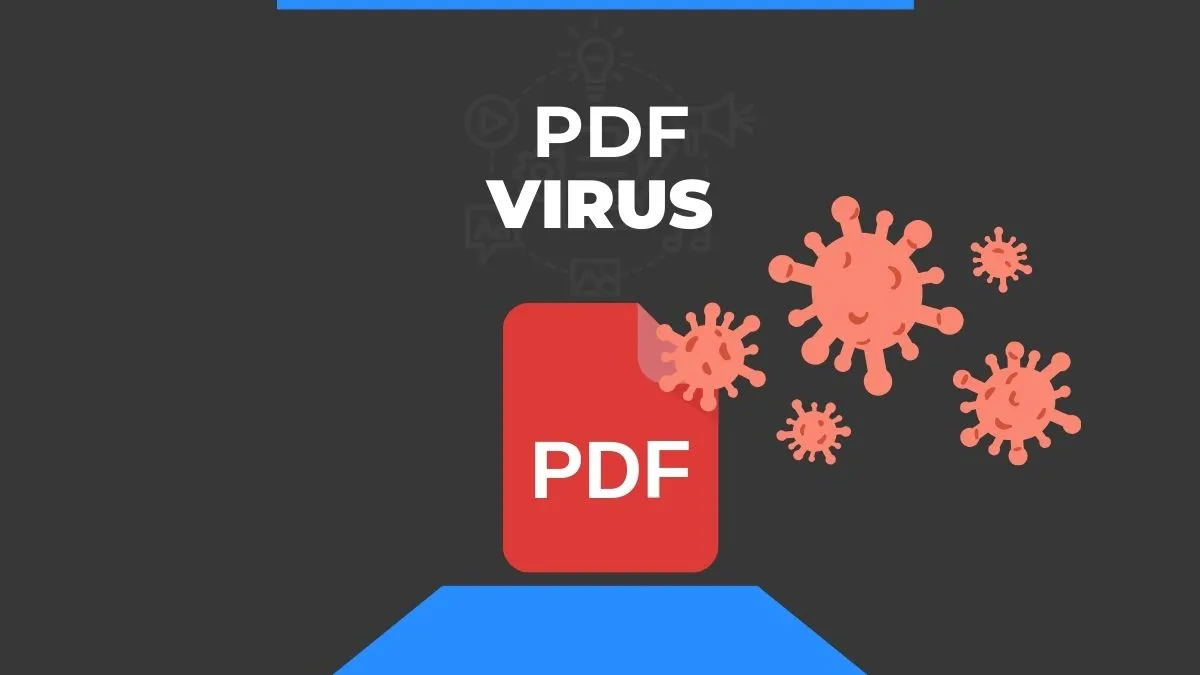


Comments
Post a Comment